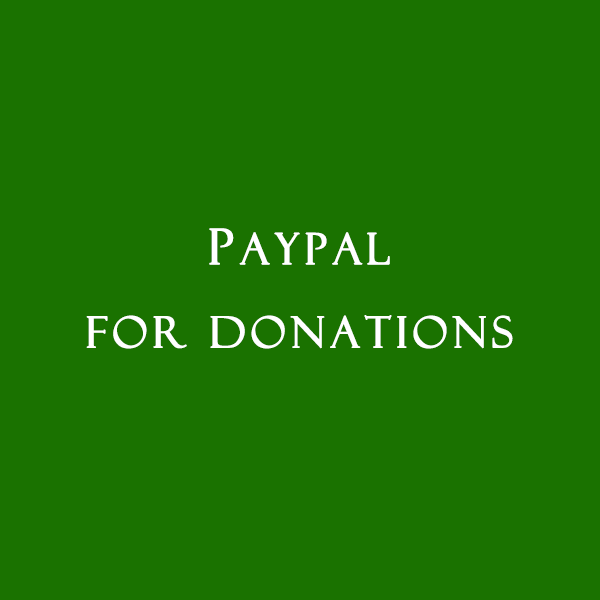Donation by transfer using PayPal

1.Continuous monthly donation (PayPal payment)
- Please specify the amount you can donate and press the "Continuous Donation" button on the right.
- If you do not have a PayPal account, follow the on-screen guidance to open a PayPal account.
- Donations will be charged on the same day as the first payment date, from the following month onwards.
Example) If January 20th is the first payment date, you will be automatically charged on February 20th, March 20th, and so on.
- Please note that we cannot accept any cancellations, changes or refunds after the payment is completed.
* Please check the amount etc. on the application information confirmation screen.
|
|
|
[How to cancel a continuous donation]
- If you want to cancel your continuous donation, click the "Cancel continuous donation" button on the right.
- Log in to PayPal and select the Payments tab on the My Account tab. Then click Manage Automatic Payments and follow the instructions to cancel the desired payment.
- Expected Payment Date 3 You can cancel your recurring payment at any time up to 3 working days.
|

|
2.One donation (payment by PayPal)
- Please specify the amount you can donate and press the "One Donation" button on the right.
- If you do not have a PayPal account, please follow the on-screen guidance to enter your credit card information.
- Please note that we cannot accept any cancellations, changes or refunds after the payment is completed
|
|